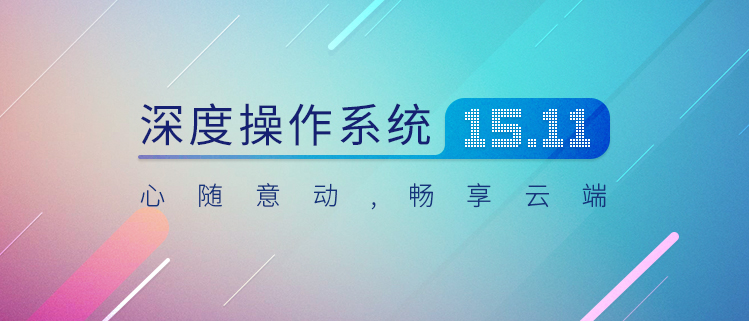magicbook 与debian的故事
2020.2.11 原文中iwlwifi方法已经失效,参考ax200的文章。
安装很慢的原因 选择 高级选项里的exp install安装时,去掉安全源更新。因为安全源是国外的。你选了国内镜像也是从国外下载的。
magicbook AMD2500U与debian的故事
扯淡篇
为什么选择debian
因为我喜欢
下载debian
建议清华源去下载
https://mirrors.tuna.tsinghua.edu.cn/debian-cd/
debian-cd/10.0.0/amd64/iso-dvd/ 下载DVD1就够了
其他的2,3都是软件包
刻录
在这里我使用rufus
直接刻录进u盘
开始安装
安装不多说了吧。
有几点要注意下
- 装的时候会显示没有wifi驱动,选否跳过
- 装的时候如果没有域名填写loaclhost
- 其他好像也没啥问题了。
开始采坑(正文)
如果你使用桌面环境会无法进入。
因为缺少依赖包
会发现grub引导进系统后光标在左上角一直跳动,怎么解决呢
ctrl+alt+F2
你会发现可以进入tty2
然后开始重点了
- 改源
1 | nano /etc/apt/sources.list |
建议使用nano,如果比较熟悉可以选择vim
使用清华源或者其他国内源,推荐中科大,清华,阿里。不推荐华为。
详细教程可以看清华源官网 https://mirrors.tuna.tsinghua.edu.cn/help/debian/
1 |
|
nano 是ctrl+o保存然后回车,按ctrl+x
vim是在命令模式下按: 然后输入wq 接着回车
- 改完源之后就需要安装安装firmware-linux-nonfree
我看我的x-server报错为firmware
然后输入
1 | apt-get install firmware-linux-nonfree |
接着如果出现Y/N 输入Y 回车
然后等会输入reboot。重启
- 你会发现桌面出来了。但是没有wifi,有蓝牙
进入桌面后,使用ctrl+alt+T弹出终端
输入
1 | apt-get update |
然后输入
1 | apt-get install firmware-iwlwifi |
一路Y下去
然后输入
1 | modprobe -r iwlwifi |
然后我使用的是wicd
输入
1 | sudo aptitude install wicd |
然后在桌面中搜索wicd network manager就行了。
你会发现wifi可以用了
- root下debian/Ubuntu 默认不加载pluseaudio
这个你会发现你使用root登录无法开启扬声器。。但是普通用户却可以用
怎么解决呢
在 /root/.profile 文件最后加上
1 | pulseaudio --start --log-target=syslog |
接着在终端中输入
1 | source /root/.profile |
使之生效就ok啦
总结
- 装好后需要安装firmware-linux-nonfree 不然无法启动桌面环境
- wifi 需要驱动firmware-iwlwifi
- root用户下pluseaudio需要加载。(root用户下没声音)
- 桌面刚装好是很丑的需要美化,个人推荐lxqt+xfwm4 占用内存小。然后去github搜 lxqt theme/xfwm theme
- grub2也需要美化 github搜 grub2 theme